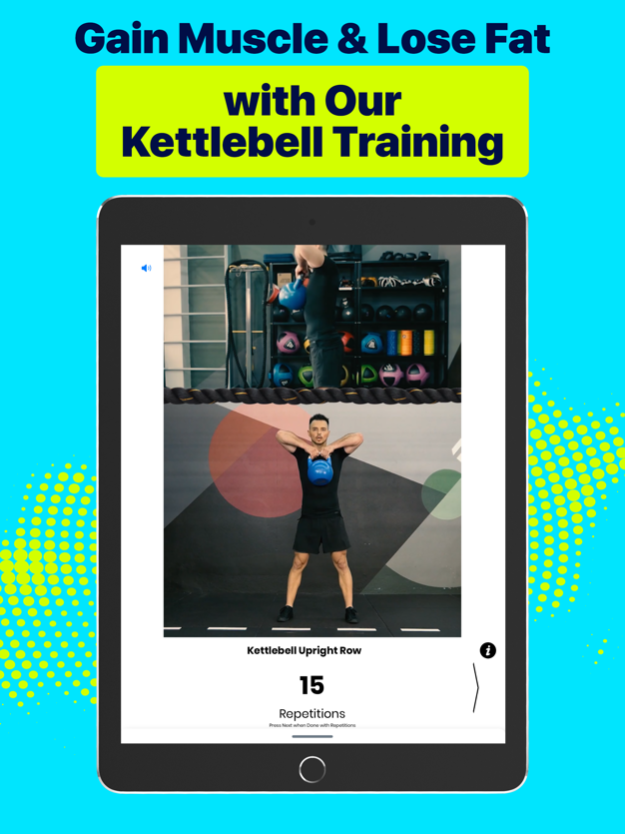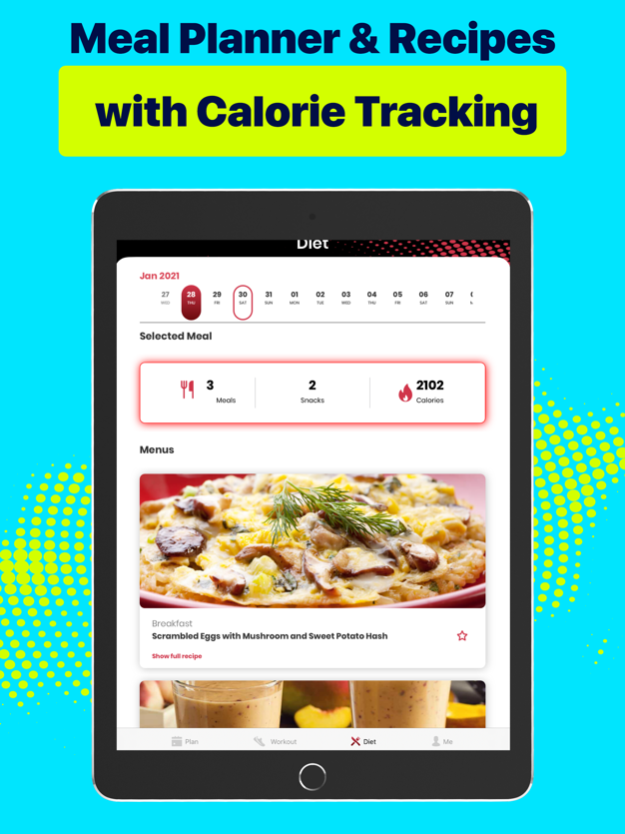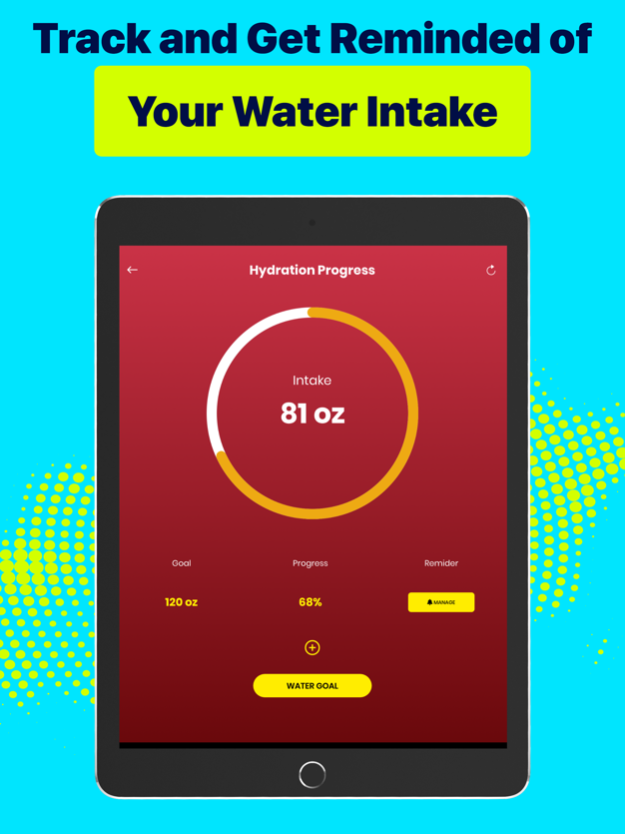Kettle-Bell Workout Planner 5.2.6
Free Version
Publisher Description
√ Over 100,000 downloads worldwide and counting. Join the kettlebell revolution and download today √
Build muscle and shed fat with the most advanced kettlebell app on the market
Whether your a beginner or seasoned veteran...
This is the ONLY app you will ever need for your kettlebell workout!
HERE'S WHAT YOU GET
====================
Features :
10 Beginner Exercises Free
Pre-Set workouts with 3 difficulty settings
Personal Coach with Voice Instructions
High Quality HD Videos
Developed by Chris Dill an Agatsu Certified Kettlebell Coach and Certified Kettlebell Training Specialist (KBTS)
HERE'S WHAT PEOPLE ARE SAYING
=============================
5 STARS!!! - "Outstanding! - Excellent app. Clear and concise with great workout progression. I really enjoy this workout. I'm an experienced kettlebell user and functional strength coach/ACE personal trainer/PFT. I recommend this to all new clients for days that I'm not training them. Well done!" -Spfire67 from the US
5 STARS!!! - "amazing - The sound a video quality are amazing. Really like the personal trainer aspect.!" - delorasergioa8 from Canada
5 STARS!!! - "Just what I was after - A range of exercises clearly shown in videos - great for a beginner like me. Plus it has workout mode to make sure you're doing enough reps etc. Great stuff." - dave_or_did from the UK
HERE'S WHY YOU NEED IT
======================
Kettlebell 360° Training System is the only app you'll need to lose weight, get toned, or build muscle.
We have the most user-friendly interface that allows you to follow along and workout at your level and pace.
Our proven system allows you to strengthen your entire body in just minutes per day.
•If you like Kettlebell Workout 360° FREE, check out the Pro version which features:
More workouts
Random & custom workouts
Landscape mode
Ad-free
Subscription Info:
- Length of subscription - Weekly, Monthly, 3 Month, 1 Year
- $9.99 per week, $19.99 per month, $34.99 per 3 month, $99.99 per 1 year
- Payment will be charged to iTunes Account at confirmation of purchase
- Subscription automatically renews unless auto-renew is turned off at least 24-hours before the end of the current period
- Account will be charged for renewal within 24-hours prior to the end of the current period, and identify the cost of the renewal
- Subscriptions may be managed by the user and auto-renewal may be turned off by going to the user's Account Settings after purchase
- No cancellation of the current subscription is allowed during active subscription period
- Any unused portion of a free trial period, if offered, will be forfeited when the user purchases a subscription to that publication.
Term of Use: https://nuhealth.app/terms.html and Privacy Policy: https://nuhealth.app/privacy.html
Mar 24, 2023
Version 5.2.6
Bug updates
About Kettle-Bell Workout Planner
Kettle-Bell Workout Planner is a free app for iOS published in the Health & Nutrition list of apps, part of Home & Hobby.
The company that develops Kettle-Bell Workout Planner is Nuhealth Labs Inc.. The latest version released by its developer is 5.2.6.
To install Kettle-Bell Workout Planner on your iOS device, just click the green Continue To App button above to start the installation process. The app is listed on our website since 2023-03-24 and was downloaded 7 times. We have already checked if the download link is safe, however for your own protection we recommend that you scan the downloaded app with your antivirus. Your antivirus may detect the Kettle-Bell Workout Planner as malware if the download link is broken.
How to install Kettle-Bell Workout Planner on your iOS device:
- Click on the Continue To App button on our website. This will redirect you to the App Store.
- Once the Kettle-Bell Workout Planner is shown in the iTunes listing of your iOS device, you can start its download and installation. Tap on the GET button to the right of the app to start downloading it.
- If you are not logged-in the iOS appstore app, you'll be prompted for your your Apple ID and/or password.
- After Kettle-Bell Workout Planner is downloaded, you'll see an INSTALL button to the right. Tap on it to start the actual installation of the iOS app.
- Once installation is finished you can tap on the OPEN button to start it. Its icon will also be added to your device home screen.